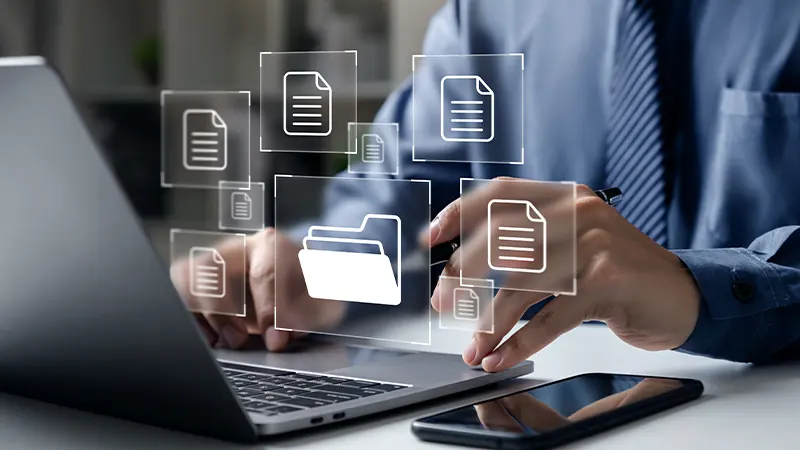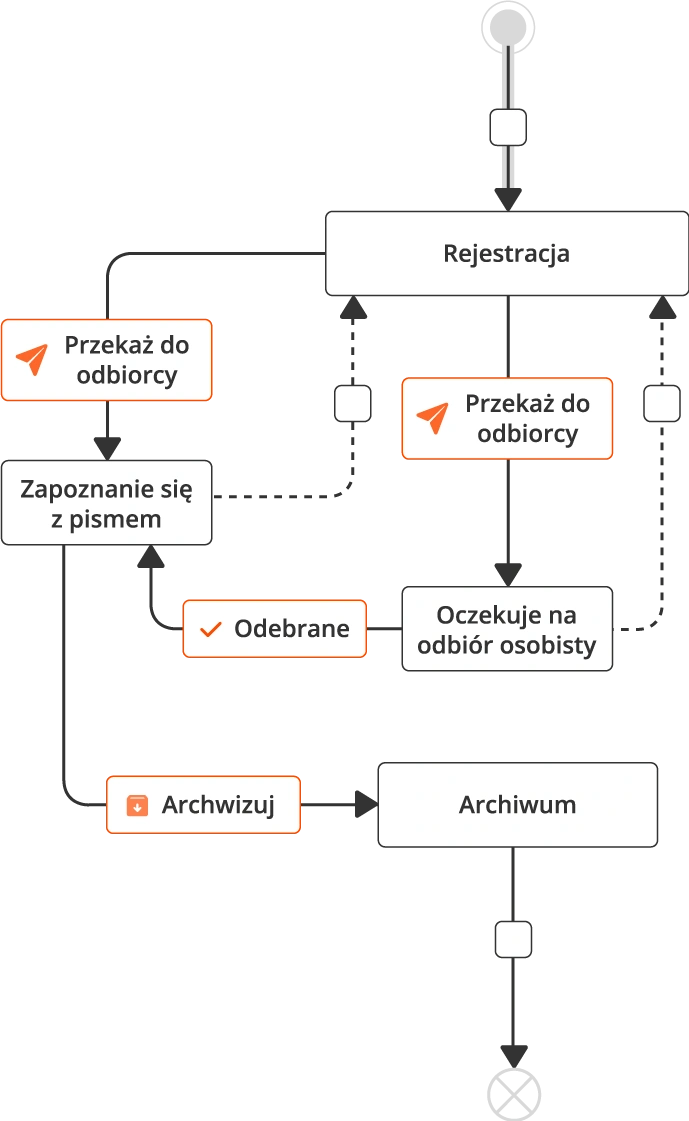
DMS System – Modern Document Management for Your Company
What is a DMS (Document Management System), and how can it help companies organize daily operations more effectively? Can it automate business processes? Discover how your company can step into the 21st century!

Benefits of Implementing a DMS System
Implementing a DMS system brings a range of significant advantages essential for the operation of modern businesses:
Time Savings
Automated document workflows eliminate manual handling and archiving. Documents are instantly routed to the right recipients, shortening process completion times, improving collaboration, and helping avoid delays caused by multiple data confirmations.
Cost Reduction
By reducing paper consumption, printing, and the need for physical document storage, companies can significantly lower operational costs. Additionally, minimizing errors associated with manual document processing reduces expenses related to corrections and adjustments.
Improved Collaboration
The central document repository in the AMODIT system enables quick sharing and seamless document exchange among employees, regardless of their location. This eliminates the need to send documents via email or physically transfer paper versions, allowing teams to work more efficiently and collaborate in real-time.
Enhanced Security
Access control, data encryption, and audit functions ensure the effective protection of confidential information. A DMS system assigns different levels of user permissions, minimizing the risk of unauthorized access to critical documents.
Regulatory Compliance
A DMS system, such as AMODIT, helps companies comply with legal regulations for document storage, archiving, and access, including GDPR and ISO standards. All documents are managed in an organized and legally compliant manner, reducing the risk of regulatory violations.
Advanced Search
With indexing, tagging, and intelligent filtering features, finding a specific document takes only seconds, even with vast file repositories. This eliminates the problem of lost documents and significantly improves employee productivity.
- Document Workflow Module (Workflow)
- Version Control

- Security and Access Control
- Integration with Other Systems
- Advanced Search
Additional Benefits of Implementing a DMS System
Beyond its core advantages, a DMS system also delivers additional benefits that significantly enhance efficiency and workplace comfort within the organization:
Increased Employee Productivity
With the automation of repetitive processes and elimination of manual document management, employees can focus on key strategic tasks instead of wasting time searching for and processing files.
Ease of Scaling with Business Growth
Modern DMS systems, such as AMODIT, grow alongside your business. As the number of documents and users increases, the system can be expanded without the need for significant IT infrastructure changes.
Better Remote Work Organization
A centralized document repository, accessible from any location and device, ensures seamless collaboration for remote and hybrid teams and employees.
Integrated Internal Communication
A DMS system goes beyond document storage – it enhances information exchange among employees with notifications, comments, and collaborative editing, improving the decision-making process.
Minimizing the Risk of Human Errors
Thanks to automated approvals and rule-based workflows, the system eliminates the risk of errors in document processing, which is particularly crucial for accounting, legal, an HR departments.
Eco-Friendly Document Management
Switching to digital document management reduces paper consumption, aligning with the eco-friendly initiatives of companies committed to sustainability and environmental responsibility.
Stages of DMS Implementation
The successful implementation of a DMS system requires careful planning and execution to ensure optimal efficiency and alignment with the organization’s needs. Below are the key stages of the implementation process:
1. Needs and REQUIREMENT ANALYSIS
The first step involves a comprehensive evaluation of the company’s current document management practices. This includes identifying challenges that need to be addressed. At this stage, clear implementation goals and expectations for the new system are defined.
2. Choosing the Right DMS SYSTEM
Once the company’s needs are established, it is essential to select a solution that best aligns with these requirements. AMODIT stands out as a flexible DMS system, adaptable to various industries and business processes.
3. Designing the SYSTEM STRUCTURE
At this stage, the framework of the DMS system is developed, including access rules, document workflows, and the organization of the digital archive. Additionally, user roles and permissions are assigned, ensuring data security and control.
4. Data MIGRATION
Implementing a DMS often involves transferring existing documents and their structure into the new system. This process requires careful execution to avoid errors and prevent the loss of important information.
5. Integration with OTHER SYSTEMS
To maximize document management efficiency, the DMS system should be integrated with other tools used in the company, such as ERP, CRM, and accounting systems.
6. Employee TRAINING
Successful DMS adoption depends on comprehensive training for all users. For thorough utilization of the system’s capabilities, training should cover both technical aspects and operational procedures.
7. Testing and OPTIMIZATION
After the system has been implemented, functionality and performance tests must be conducted to verify if all the features work as designed. Based on the results, necessary adjustments and optimizations are made to ensure optimal operation.
8. Monitoring and TECHNICAL SUPPORT
Once the system is live, continuous system monitoring and technical support are essential to address any issues or expand functionalities as needed.
A properly planned and executed DMS implementation, following these structured stages, enables companies to fully leverage document digitization and significantly improve data management efficiency.
Optimise Key Areas
IN YOUR COMPANY
Finance
Automate financial workflows and reduce errors resulting from manual tasks.
Human Resources
Store all employee data in one place and simplify HR tasks through automation.
Legal
Optimize the work of your legal department – organize contracts and addenda in a single system, granting your team easy access to vital information.
Administration
Reduce delays, avoid errors, and eliminate lost documents by automating administrative workflows.
IT
Enhance project monitoring and management for your IT team with an efficient, automated system.
FAQ - Frequently asked questions about the DMS system
1 What is a DMS system and what is it used for?
A DMS (Document Management System) is a modern solution for managing digital documents, enabling electronic storage, organization, workflow management, and archiving, eliminating the need for paper versions. With AMODIT, companies not only can organize their documentation but also automate workflows related to invoice approvals, contract management, and request handling. This significantly accelerates daily tasks and reduces the risk of errors.
2 What are the main benefits of implementing a DMS system?
Implementing a modern DMS system such as AMODIT offers several key benefits:
- Time savings – process automation can reduce the time required for document processing by up to 70%.
- Reduced operational costs – lower paper consumption, toner usage, and physical archiving costs.
- Increased security – the system allows controlling access to documents, tracking changes, and automatically archiving files in compliance with regulations.
- Easy document search – thanks to advanced search and file tagging, finding a specific document takes only a few seconds.
- Improved team collaboration – all employees have access to the latest versions of documents, eliminating chaos and errors associated with sending multiple versions of files via email.
3 Can a DMS system be tailored to my company’s specific needs?
Yes! AMODIT is fully customizable to meet the individual needs of any organization. It allows for flexible definition of business processes, document workflows, and user permissions. Whether your industry is finance, administration, logistics, or HR, AMODIT can be adapted to streamline daily operations and enhance efficiency.
4 Is implementing a DMS system complicated?
While implementing a DMS may seem complex, AMODIT ensures a smooth and intuitive process. Our team provides comprehensive support at every stage – from requirements analysis and data migration, to employee training. Many of AMODIT’s features can be implemented without complex integrations, which speeds up the entire process and minimizes the time needed to fully launch the system.
5 Can a DMS system be integrated with other tools?
Yes, modern DMS systems, including AMODIT, are designed to be easily integrated with other tools used in the company, such as:
- ERP systems – e.g. SAP, Microsoft Dynamics, Comarch ERP, ensuring that accounting documents are automatically linked to financial processes.
- CRM systems – enabling the management of customer and project documentation in one place.
- HR systems – for storing employee records and automating the workflow of personnel requests.
- Workflow and automation systems – AMODIT supports the creation of custom processes that optimize the company’s operational activities.
6 What documents can be stored in a DMS system?
Nearly all types of documents can be stored in a DMS system, including:
- Invoices and accounting documents
- Contracts and amendments
- Employee requests
- Personnel files and HR documents
- Technical documentation
- Business reports and analyses
The AMODIT system not only allows document storage but also offers such features as versioning, automatic approval, and integration with workflow processes.
7 What security features does a DMS system offer?
Document security is a key aspect of any DMS system. AMODIT provides the following features:
- Data encryption – protecting documents against unauthorized access.
- Advanced access control – ability to assign permissions at the user, group, and document levels.
- Change tracking – every operation on a document is recorded, allowing you to check the author and date of the edition.
- GDPR and regulatory compliance – ensuring full compliance with regulations regarding personal data protection and document archiving.
8 Does a DMS system support remote work?
Yes, AMODIT has been designed with flexible document access in mind, allowing employees to use the system both in the office and while working remotely. Employees can access all necessary files and features through a web browser, making it an ideal solution for organizations implementing a hybrid work model.
9 What are the costs of implementing a DMS system?
The costs of implementation vary depending on several factors, such as the number of users, the required features, and the level of integration with other systems. AMODIT offers flexible pricing models, tailored to both small businesses and large enterprises. Our team of advisors will work with you to select the best solution based on your organization’s unique needs.
10 How can I test a DMS system before implementation?
To experience how the AMODIT system works, you can take advantage of our demo version. We offer a free trial and a functional demonstration to help your company streamline document management. Contact us to schedule a demo and see how AMODIT can optimize daily operations in your organization.
with one of our specialists. We will guide you step by step on how to successfully implement a DMS using AMODIT, and even more, in your company.