Electronic Contract Signing
Do you prioritize efficient communication with contractors and employees? Are you searching for a secure tool to sign documents, including contracts, effortlessly? Look no further than AMODIT TrustCenter – a convenient solution that saves time and accelerates processes. Sign contracts in seconds, and if there’s an error, simply resend the document without waiting for a courier or incurring extra costs. It’s that simple.
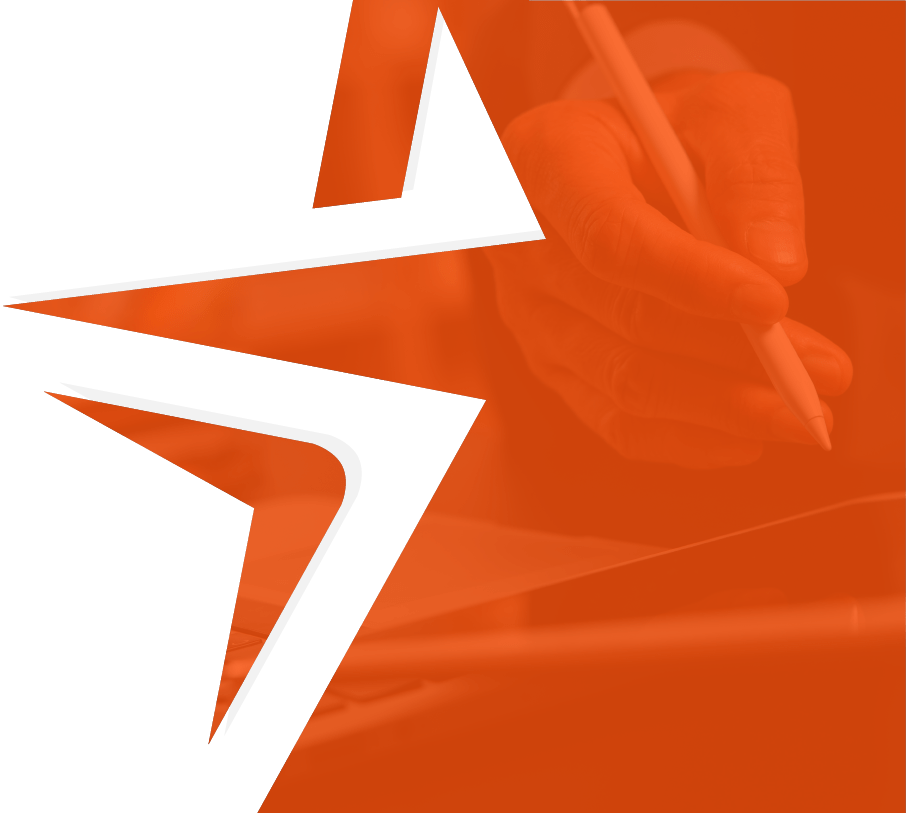
Who is Electronic Contract Signing For?
AMODIT’s electronic signature feature is ideal for companies that are looking to conveniently sign documents. No more printing, sending paper versions of the document back and forth, manually initialing all pages, and sending back a signed copy.
Why Choose Electronic Contract Signing?
AMODIT TrustCenter is a cloud-based service that enables secure electronic signing of documents with contractors, subcontractors, service providers, and employees.
The solution is fully compliant with the Electronic Identification and Trust Services Act of 2016, European Parliament Regulation 910/2014 (known as the eIDAS Regulation), and other relevant electronic signature regulations.
How Does Document Signing Work in AMODIT?
Signing documents with AMODIT is a straightforward and convenient online process. Simply prepare the document, enter the signatories’ details, choose the type of signature (e.g., SMS, handwritten, qualified), and set the document’s availability time. Once sent, the signatory receives an email with a link to sign the document. You can monitor the status of the document and ensure its authenticity and integrity. After all parties have signed, each will receive a copy of the signed document via email.document.
Benefits of Implementing Electronic Signatures
Electronic signatures in AMODIT offer more than just convenience. Here’s what your company stands to gain:
Cost Reduction
Eliminate the expenses associated with printing, paper, mailing documents, and resending them for corrections.
Convenience and time savings
Quickly make necessary changes and resend the document for signature without waiting for a courier.
Archive of signed documents
Signed documents are automatically saved in the system, requiring no manual intervention.
Flexibility
Documents can be signed from any place and device. Your contractors do not need an account or login – they can do it for free in a few moments.
Environmental benefits
Reduce or completely eliminate paper from circulation in the company (saving 0.5 million printed pages annually is about 20 trees).
Additional Benefits of Implementing Electronic Signatures
Document Preparation
To prepare a document for electronic signing, include essential details such as the signatory’s first name, last name, email address, and optionally, mobile phone number, company name, and position. Next, choose the access method and specify the type of signature required from the recipient.
Send to TrustCenter
Once prepared, the document is sent to AMODIT TrustCenter, complete with information about the signatories, login, and signing parameters. At this point, a certificate confirming that the document matches the original is attached, ensuring no alterations are made. Your contractor receives the document via email and signs it directly through their web browser.
Flexible Signature Options
Depending on the set options, various signature types are available: simple, handwritten, via SMS, handwritten with SMS confirmation, or a qualified PAdES signature (dedicated to PDF files).
Convenient Access to Prepared Documents
While awaiting signatures, you can track the current status of the document via the AMODIT TrustCenter API. This feature allows you to see who has signed, pause the signing process, or add additional signatories as needed.
Document Authenticity and Integrity
Once signed, the document is marked with an electronic seal, ensuring both its authenticity and integrity. Authenticity confirms that the document was signed through the AMODIT platform, while integrity ensures that the content of the document remains unchanged after being all authorized parties have signed and sealed it. These features provide robust evidence in case of legal disputes.
Various Document Types
AMODIT supports the preparation and signing of a wide range of documents, including employment contracts (taking into account various employment relationships), agreements with contractors and confidentiality agreements, purchase, sale, and lease agreements, regulations, powers of attorney, offers, protocols, authorizations, cost estimates, balance sheets, tax return forms, and many others.
See How Others Have Done It
Interested in learning how other companies have optimized their processes? Seeking inspiration for more efficient management? Explore our clients’ case studies for insights.
Schedule a free consultation
Get in touch with one of our specialists to see how AMODIT can streamline contract signing in your company. We’ll guide you step by step through the optimization process.
Optimise Key Areas
IN YOUR COMPANY
Legal
Optimize the work of your legal department – organize contracts and addenda in a single system, granting your team easy access to vital information.
Finance
Automate financial workflows and reduce errors resulting from manual tasks.
Human Resources
Store all employee data in one place and simplify HR tasks through automation.
Administration
Reduce delays, avoid errors, and eliminate lost documents by automating administrative workflows.
IT
Enhance project monitoring and management for your IT team with an efficient, automated system.