E-signature - Electronic Document Signature
Does your company rely on an IT system for preparing documents that need signing? Are you looking for a more convenient way to issue and send these documents to your business partners? Do you need an electronic signature that is legally binding? Discover the AMODIT TrustCenter solution and speed up this business process.

What is AMODIT TrustCenter?
AMODIT TrustCenter is a cloud-based service that facilitates the electronic signing of business documents, whether it is with contractors, subcontractors, service providers, employees, or managers.
The solution adheres to the Electronic Identification and Trust Services Act of 2016, European Parliament Regulation 910/2014, known as the eIDAS Regulation, and other relevant regulations, ensuring your electronic signatures are legally valid.
Why Choose AMODIT TrustCenter and E-Signatures?
Thanks to the REST API, AMODIT TrustCenter can be integrated with any CRM, ERP, or other solution currently used in your company.
This integration gives you immediate access to a reliable tool for electronic document signing, all while allowing you to continue working within the systems you’re already familiar with.
Benefits of Implementing E-Signatures
Lower Costs
Eliminate expenses associated with printing, mailing documents, and resending them after revisions or approvals.
Time Savings
Make necessary corrections and send documents for signatures in just minutes—no more reprinting or trips to the post office.
Flexibility
Sign documents from any device, anytime, anywhere in the world, without the need for new accounts or software.
Immediate Effect
Enhance your existing IT systems with e-signature functionality, allowing employees to continue using familiar tools for document preparation and management.
Comprehensive
AMODIT TrustCenter helps you efficiently manage the entire document workflow process at every stage, from preparation and review, to contract approval.
Environmental Responsibility
Reduce paper usage significantly. For example, eliminating 0.5 million printed pages per year saves approximately 20 trees.
Discover How Easy It Is to Use Electronic Signatures
Curious about how the contract signing process works with your IT system integrated with AMODIT TrustCenter? Below is a simple step-by-step guide to illustrate the process.
1. Prepare the Document
Use your existing system to create the document you intend to send to several people for signing. Enter their basic details, such as their first name, last name, email address, and optionally, mobile phone number, company name, and position.
2. Specify the Details
Decide how the recipients will access the document, e.g., via SMS code. Choose the type of electronic signature (in line with the eIDAS regulation) that will be used to approve the document. Click the “Send for signature” button, which will utilize the AMODIT TrustCenter API.
3. Send to TrustCenter
The document is then sent to AMODIT TrustCenter with information about the recipients, login, and signing parameters. A certificate is applied to the document before sending, ensuring that no changes can be made without your knowledge.
Secure and Simple Contract Signing with Electronic Signatures
AMODIT TrustCenter guarantees the security and efficient contract execution between your company and business partners. Forget about the hassle of printing, manually initialing pages, or sending paper documents back and forth.
Looking for a system that streamlines your company’s operations, including electronic signatures? Discover all that AMODIT has to offer.
Next Steps to Sign a Document Electronically with AMODIT TrustCenter
- AMODIT TrustCenter will notify the designated individuals via email about the document being issued for signature. They will receive a personalized link to the document placed in AMODIT TrustCenter.
- Depending on the set options, they log in to AMODIT TrustCenter without the need to create an account. The user may log in e.g. via SMS code. They can review the document and see the list of those who have already signed and those who have yet to sign.
- Depending on the set options, one of the available types of signatures can be used: simple, handwritten, SMS, handwritten with SMS confirmation, or qualified PADES. With the appropriate option settings, the signer may have access to only one type of signature, e.g., qualified signature.
- AMODIT TrustCenter API gives you the freedom to manage the process. With this solution, you can easily check the current status of the document, e.g., who has already signed it. You can also interrupt the process or add new people who should sign the document.
- Once all designated individuals have signed, each signer will receive an email informing them that the process is complete, and the signed document will be attached to the message.
- You can download the signed document to your IT system and store a copy there. You can also verify the signature, e.g., in Adobe Reader or on the website https://weryfikacjapodpisu.pl
Schedule a free consultation
Connect with one of our specialists, and we’ll guide you step by step on how to optimize document signing in your company using AMODIT.
Optimise Key Areas
IN YOUR COMPANY
Legal
Optimize the work of your legal department – organize contracts and addenda in a single system, granting your team easy access to vital information.
Finance
Automate financial workflows and reduce errors resulting from manual tasks.
Human Resources
Store all employee data in one place and simplify HR tasks through automation.
Administration
Reduce delays, avoid errors, and eliminate lost documents by automating administrative workflows.
IT
Enhance project monitoring and management for your IT team with an efficient, automated system.