Convenient Reporting
Effective business management relies on continuous data analysis. If you need easy access to real-time information and want to monitor key aspects of your company, such as employee performance and activity, AMODIT offers a solution. With AMODIT, you can conveniently create various types of reports and make informed business decisions based on the most up-to-date data.

Who Benefits from Reporting?
AMODIT’s reporting capabilities are ideal for any company that values reliable data for decision-making. With the ability to save filters, the prepared reports will always present the current status of matters based on specified criteria, which will speed up processes and facilitate the work of the entire team.
Why Reporting Matters?
Report analysis is a standard practice in most companies, providing a clear view of business changes and trends. However, creating reports requires engagement and a significant amount of time. Automation will help streamline this area, making it easier to make timely and informed decisions.
How Reporting Benefits Your Company
Implementing AMODIT brings several key advantages to your business, including:
Creating Reports
registries, dashboards
Reporting
from internal and external sources
Versatile Report Creation
including tables, lists, charts (also Gantt charts), calendar, KPIs
Enhanced Managerial Insights
on a single, dynamic dashboard
Data Consolidation and Analysis
at multiple levels of detail
Insightful Analyses
related to finances and control
Supporting the Achievement
of established business goals
Enhancement
of planning processes
Accurate decision-making
based on up-to-date information
Configuring reports is made simple with the “drag & drop” method, allowing you to effortlessly add or remove fields for report configuration without unnecessary clutter.
AMODIT offers advanced filtering capabilities, enabling users to create complex filtering conditions with “and” and “or” operators. You can also leverage AI for natural language-based filtering: just describe your desired outcome in plain language, and AI will generate the necessary conditions.
Rest assured, your data remains secure. AMODIT does not transmit any data beyond the parameters of your query, so avoid including sensitive information in commands generated for AI.
AMODIT features an intelligent report configuration conversion mechanism. If you decide to change the report type during configuration, the module will automatically adjust the existing configuration to fit the new report type. This significantly saves time and ensures smooth adaptation of data analysis without the need to reconfigure the report.
Planning team tasks and monitoring their progress in real-time are crucial elements of effective project management. AMODIT offers a wide range of features that enable precise task planning, dynamic task assignment, and ongoing progress tracking. With its intuitive interface and flexible reporting options, AMODIT simplifies project visualization and control. It allows teams to effectively manage workload and respond to changing conditions in real-time.
Additional Benefits of Reporting in AMODIT
Versatile Reporting with Only One Tool
AMODIT offers a range of reporting options to present your data in various formats. Choose from individual data reports such as tables, lists, Gantt charts, and calendars, or aggregate reports including pivot tables, KPI measures, Treemaps, Heatmaps, bar and line charts, and cumulative data charts.
Predefined System Reports
System reports will streamline daily data analysis by including metrics such as: execution time of system rules, processing time of specific cases, types of system logs categorized by errors and detailed logging, with all reports available within the system. Additionally, you may generate reports monitoring AMODIT usage across the company.
Dashboards - Your Multi-Report Desktop
AMODIT’s dashboard feature allows you to display various data from multiple reports simultaneously on a single desktop. This solution provides managers with quick access to a condensed and clear set of reliable information from the system. Dashboards can also serve individual employees, displaying information such as HR data, e.g. the amount of used vacation days.
Integration with External Sources
Another feature of AMODIT is data visualization which can help integrate data from other domain-specific systems such as ERP, CRM, or HR into AMODIT. Authorized employees will have access to relevant information, e.g. regarding pending payments or the ability to create custom reports based on this data. This expands the use of AMODIT beyond document management, allowing users to leverage basic Business Intelligence capabilities.
Reports from System Data Sources
This functionality will primarily benefit AMODIT system administrators or IT specialists seeking insights into system performance or user activity. System data sources can be used to create custom reports or utilize existing reports in areas such as performance, administration and security, process utilization, and system logs.
Versions
Options Offered by the Reporting Module
The basic version (available at no additional cost) offers:
- Tabular reports, list reports, and pivot reports,
- One universally accessible dashboard for report placement.
The premium version offers:
- All features of the basic version,
- Additional report types: Gantt, calendar, vertical column, horizontal column, line, Treemap, Heatmap,
- New charts and presentation methods added in the future, such as Kanban layout, Bubble Chart, XY,
- Unlimited dashboards with sharing capabilities for selected groups or users,
- Integration with external data sources for reporting.
Contact one of our specialists for a free consultation. We will guide you through optimizing your company’s reporting with AMODIT.
Optimise Key Areas
IN YOUR COMPANY
Finance
Automate financial workflows and reduce errors resulting from manual tasks.
Human Resources
Store all employee data in one place and simplify HR tasks through automation.
Legal
Optimize the work of your legal department – organize contracts and addenda in a single system, granting your team easy access to vital information.
Administration
Reduce delays, avoid errors, and eliminate lost documents by automating administrative workflows.
IT
Enhance project monitoring and management for your IT team with an efficient, automated system.