Employee advance settlement
Do your employees frequently travel for business? Are you looking to streamline the advance settlement process in your company and automate key tasks? Put an end to documentation chaos and issues with foreign currency transactions. Discover why your competitors choose AMODIT and explore the benefits it can bring to your business.
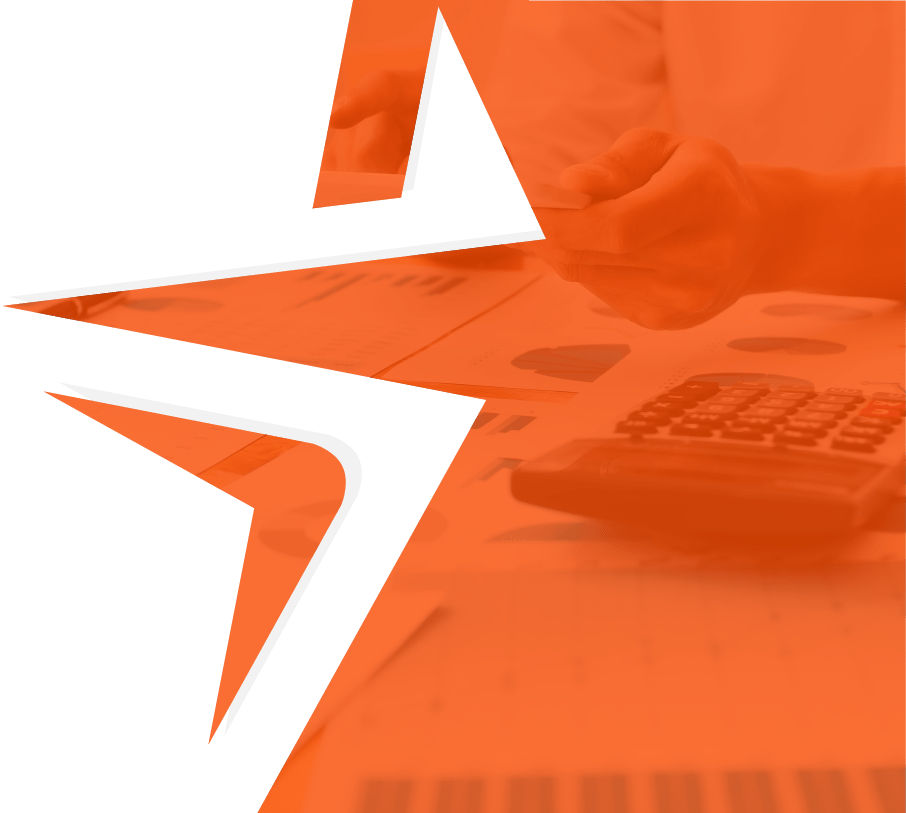
Who Benefits Most from Automated Advance Settlements?
Companies with employees who travel for business and need to manage advances, including in foreign currencies, will find AMODIT invaluable. It’s particularly beneficial for organizations with numerous employees and high transaction volumes to settle.
Why Streamline the Advance Settlement Process?
Advances are often a key part of business travel finances or can be used for partial payments in the invoice circulation process. Every expense document requires verification and approval from decision-makers. With AMODIT, you can establish clear approval workflows that accelerate this process and facilitate access to information.
Key Benefits of Streamlining Advance Settlement:
Automating advance settlements with AMODIT offers several advantages that will enhance your team’s efficiency. With AMODIT, you can:
Store in one centralized location
all costs related to a specific business trip
Handle multiple currencies
and convert their exchange rates
Utilize electronic signatures
in the presence of the person disbursing the advance
Check the status
of the advance settlement
Create approval paths
for specific document categories
Integrate
with the ERP system
Additional Benefits of Automating the Advance Settlement Process in your Company:
Efficient Settlement Creation
Employees can easily create and manage settlements by starting a new case and filling out a user-friendly form. They can input documents, dates, and amounts, including a dedicated column for company card payments that don’t require advance repayment. The form also includes sections for recording company car mileage and related expenses.
Clear Approval Paths
Employees can save their settlement cases and update them with new expenses as they occur. The History tab tracks all changes, such as field updates, added items, or document modifications. Once the settlement for the month is finalized, it can be submitted to a supervisor or another designated approver.
Advanced Forms
AMODIT adapts to your company’s specific needs, offering two ways to settle advances. Employees can either scan and attach documents directly to the settlement as a file or submit paper invoices to the office while handling approval in the system.
Monitoring Changes in the Case
Documents can be signed both during submission and approval, ensuring full control over changes made to the document (or parts of it). After a document is edited, the system invalidates the previous signature and request a new one.
Convenient Document Structuring
Signatures can be placed directly on the form, enabling separation of substantive approvals from accounting approval. This ensures that the right individuals sign off on the appropriate sections of the advance settlement.
Integration with the ERP System
If a paper document is required for accounting, simply print the form with all current signatures—no extra configuration needed.
Documents are Always Up-To-Date
The printout automatically includes the modification date and a checksum, ensuring the documents accuracy. You can also add a barcode or 2D code (e.g., QR or Aztec) containing relevant information.
Organizational Structure
AMODIT provides flexibility with ready-made advance settlement templates that can be customized to your needs, or you can design a new process from scratch. Define the stages and transitions as needed, without worrying about covering every possible scenario upfront.
Connect with one of our specialists for a step-by-step guide on how AMODIT can optimize advance settlements in your company.
Optimise Key Areas
IN YOUR COMPANY
Finance
Automate financial workflows and reduce errors resulting from manual tasks.
Human Resources
Store all employee data in one place and simplify HR tasks through automation.
Legal
Optimize the work of your legal department – organize contracts and addenda in a single system, granting your team easy access to vital information.
Administration
Reduce delays, avoid errors, and eliminate lost documents by automating administrative workflows.
IT
Enhance project monitoring and management for your IT team with an efficient, automated system.