KSeF Connector
Looking for a more convenient way to handle invoices in your company? Choose KSeF Connector – a web service that seamlessly integrates your software with the National e-Invoicing System (KSeF) to simplify your daily operations.
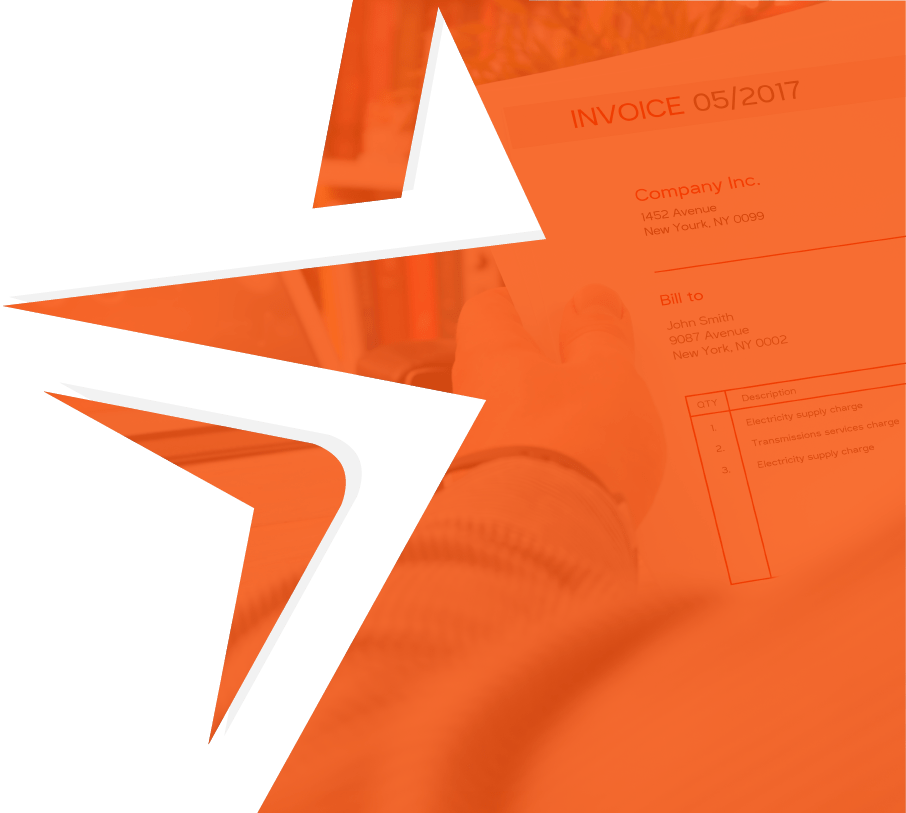
What is KSeF?
The National e-Invoicing System (KSeF) is an IT platform provided by the Ministry of Finance for issuing and receiving invoices in a structured XML format. Designed to collect, analyze, and monitor data from issued invoices, KSeF is managed by the head of the National Tax Administration.
The system was officially launched on January 1, 2022. Currently, structured invoices are one of several accepted methods for documenting transactions, alongside paper and electronic invoices. The mandatory use of KSeF is anticipated to begin in mid-2024, though the exact date has yet to be confirmed.
KSeF Connector
KSeF Connector is a web service that links your company’s software directly to the National e-Invoicing System (KSeF). It consists of two modules: one for sending sales invoices and another for receiving purchase invoices. By installing an endpoint at your location, KSeF Connector can integrate with any ERP system.
The software is available in two variants:
- Automated Data Exchange Service – fully automated, this service requires no user intervention (no dedicated interface). Data is retrieved from the ERP system, processed, validated for accuracy, and sent to the National e-Invoicing System. The system also automatically receives and forwards responses from KSeF back to the ERP system.
- Document Repository Functionality – this version includes all the features of the automated service and provides a user interface, which allows employees to view sent and received invoices directly within the KSeF Connector system.
Benefits of Using KSeF Connector
KSeF Connector offers numerous advantages, including:
Seamless integration of multiple ERP systems across multiple companies
Support for attachments
A dedicated module for monitoring system availability
Additional validation checks before submitting documents to KSeF
with one of our specialists. We’ll guide you through every step of the process to optimize your company’s invoicing system.
Optimise Key Areas
IN YOUR COMPANY
Finance
Automate financial workflows and reduce errors resulting from manual tasks.
Human Resources
Store all employee data in one place and simplify HR tasks through automation.
Legal
Optimize the work of your legal department – organize contracts and addenda in a single system, granting your team easy access to vital information.
Administration
Reduce delays, avoid errors, and eliminate lost documents by automating administrative workflows.
IT
Enhance project monitoring and management for your IT team with an efficient, automated system.