Contract Workflow
Are you seeking a more efficient way to manage contracts in your company? Our Contract Workflow solution simplifies the entire process of creating, sending, approving, and storing contracts. By reducing paper documentation and streamlining operations it makes contract management much more efficient.
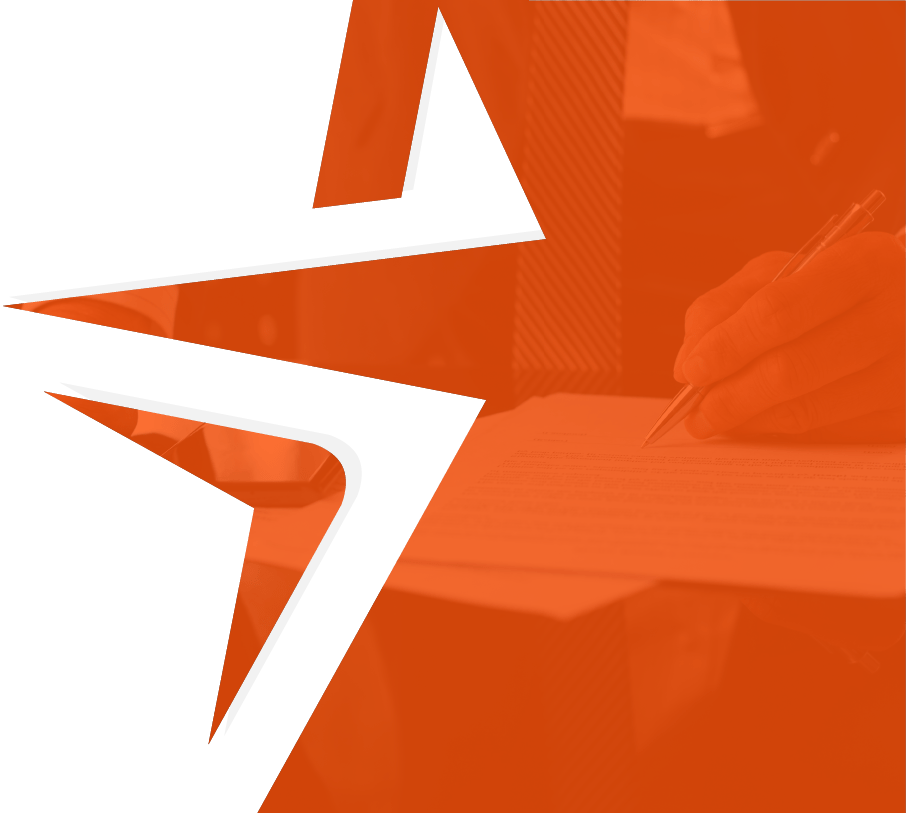
Who Benefits from Contract Workflow?
Contract workflow in a company is essential for various groups of stakeholders within the company. For the legal department, it is an essential mechanism for managing contracts, ensuring compliance with regulations, and mitigating potential legal risks. Company management uses this process as a tool to monitor commitments and projects, ensuring operational consistency. Operational departments utilize contract workflow to execute specific business activities and projects. For clients and business partners, contract workflow provides assurance regarding the terms of cooperation and mutual commitments. External auditors may also need access to contracts to conduct audits and evaluate the company’s activities.
Why Use Contract Workflow?
Contract workflow is essential for streamlining and enhancing document management within a company. It enables faster and more efficient exchange of documents between different departments and employees, reducing the time needed for approval processes. Contract workflow minimizes the risk of human errors by automating many stages of the process, resulting in greater accuracy and compliance with regulations. It also ensures more organized storage and archiving of contracts, making them easier to access in the future. Additionally, contract workflow facilitates monitoring and tracking the progress of contract execution and expiration dates. It is also a more eco-friendly solution, reducing the amount of paper used and supporting the idea of sustainable development.
Benefits of Contract Workflow
AMODIT is a system that streamlines business operations on multiple levels. What can you gain by managing contract workflow with AMODIT?
Collaborative Document Editing
Multiple users can simultaneously work on the same document (e.g. an MS Word file) making real-time changes and comments visible to all collaborators.
Document Versioning
Each document (e.g. a signed scan of a contract) can be downloaded to a local computer, edited, and uploaded to AMODIT as a new version, and then added to a case in AMODIT as the next version of the previously attached document.
Contract Templates
In many cases, contracts have a fixed, unchanging content. However, they include several fields that need to be filled in, such as the contractor’s details, amounts, delivery dates, warranty periods, etc., which can be subject to negotiation and approval. At the end of the process, they are automatically included in the document, resulting in a contract filled with the necessary data.
Parallel Review
Preparing a contract requires obtaining multiple opinions. AMODIT enables a simultaneous addition of multiple opinions, significantly reducing the time needed to collect them.
Approval
The collaboratively developed version of the contract can go through an approval path for final content validation.
Task Deadlines
Monitoring deadlines is crucial for efficiently preparing a contract for signing. AMODIT allows you to set and monitor deadlines, e.g. for reviews.
Additional Benefits from Contract Workflow
Work Facilitation
With AMODIT’s 2019.0001 version, you can now collaborate in real-time on the same document. By uploading document in formats like MS Word, MS Excel, or MS PowerPoint, you can open and edit them directly from your browser. Simultaneously, other people with access to the document can also open and edit it. Each person can see their own cursor and the area they are currently editing. They can also see the cursors of others and observe the real-time changes, which are immediately made available to other users. Automatic saving is managed by the MS Office Online Server service, eliminating the need for manual saves and ensuring everyone is working on the latest version.
Control over Document Versions
AMODIT provides an intuitive versioning mechanism for documents. Whether it’s MS Office files edited online or PDFs and JPGs, you can upload new versions of documents as they evolve. For instance, a contract.pdf can have versions like the initial draft and the signed copy, all maintained under a single entry. This keeps your document list organized and up-to-date.
Creating a Shared Workspace
AMODIT excels in handling standard documents such as contracts, letters, and forms that require specific data fields. All you need to do is prepare a document template and indicate where the data from your process form fields should be inserted. Once prepared, the MS Word document placed in the process definition will be available in every case within that process. Users just need to fill in the data on the form, the process goes through the required approval stages, and you can print a ready contract, letter, or response. This feature is particularly beneficial for HR (contracts, task orders), health and safety (protocols, letters), and sales departments (standard contracts).
Simultaneous Multi-Person Collaboration
Gathering feedback on a contract can be time-consuming, especially if different responsible employees or departments provide their opinions sequentially. AMODIT allows multiple users to review a contract concurrently. Each participant can view and edit the contract, as well as provide feedback based on their area of expertise. For this purpose, a table, e.g., named “Reviewing,” is available on the form with various information according to the review method in your company. For example, these could be issues like “Financial Risk Assessment,” “Environmental Impact,” “Legal Opinion,” “Tax Opinion,” “Impact on Employment,” “Impact on Other Contracts,” “Assessment of Previous Cooperation with the Contractor,” and many others. Each of these opinions is expressed by a different department or person. The ability to work on the same form, without needing to pass it on to subsequent people, is crucial for efficiently gathering these opinions.
See How Others Have Done It
Interested in how other companies optimize their processes? Explore our clients’ case studies for insights and inspiration on efficient contract management.
Schedule a free consultation
Contact us to schedule a free consultation with one of our specialists. We’ll guide you through optimizing your contract workflow using AMODIT.
Optimise Key Areas
IN YOUR COMPANY
Legal
Optimize the work of your legal department – organize contracts and addenda in a single system, granting your team easy access to vital information.
Finance
Automate financial workflows and reduce errors resulting from manual tasks.
Human Resources
Store all employee data in one place and simplify HR tasks through automation.
Administration
Reduce delays, avoid errors, and eliminate lost documents by automating administrative workflows.
IT
Enhance project monitoring and management for your IT team with an efficient, automated system.